Category Archives: News
AIM and the importance of preserving conversations
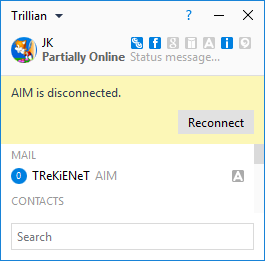
Hm, not reconnecting…
I noticed around 1:30 AM EST today, December 15, 2017, that AOL Instant Messenger had disconnected for the last time, apparently right on schedule.
I have been signed into AIM since it became available to non-AOL subscribers in the late 90s, but really, I preferred ICQ, and only started to use AIM more regularly as ICQ lost popularity. Then as Messenger began to surge in use, AIM became a secondary client with those few contacts who still used insisted on using it. In more modern times, I delegated both ICQ and AIM to multi-service software, at this moment, that is Trillian.
Unlike Messenger, I never considered AIM itself that important, it was just a tool I used to communicate to others. Although I’m particularly fond of Emily is Away and its sequel, I felt the software was fairly generic and didn’t offer that much.
When the announcement arrived of AIM’s shut down this past October, I went through my AIM contacts, reading through the screen names of friends that have long since added me on other messaging platforms, plus the endless sea of friends of friends with whom I hadn’t spoken to in over a decade. How would I preserve this list of people? Then I realized I already had, and a lot more.
Originally using AIL and then DeadAIM, any AIM conversations from the year 2001 onward were automatically saved, lovingly preserved in HTML, complete with “Direct Connect” assets, as well as the original AIM colouring, and other formatting fully intact. This archive comprises 8446 files and takes up 345MB of space, hardly anything for what I consider priceless data.

December 22, 2004 – AOL used to send out cookies for Christmas
Unlike other communication mediums, even other electronic ones, instant messaging has a huge advantage of being easily saved and preserved. What I have found worrisome of late is that the more modern instant messaging tools are mobile-centric and lack easy logging capability and even worse, have limited options to allow third-party software to do this job for you (aka DeadAIM or Messenger Plus!).
In doing some research for this post, I was pleased to discover that work has been done to try and mitigate this problem (note: I have not tried most of these), for example, tg-export (Telegram), DiscordChatExporter, and WhatsApp Export. Additionally, Google Takeout or Facebook’s “Download my data” will provide archive file(s) of their respective chat services. However, despite being recently updated, Microsoft’s Privacy Dashboard still has no way to export your Skype conversations. A significant problem if you’ve been upgraded to the non-Classic versions of Skype, or are using the built-in Windows 10 application, as they have no local conversation store. Still, with all of these options, they require manual, regular updates to keep your archive current, as well as some degree of trust if the conversations are stored on the server.
After reflecting on AIM’s shutdown today, it seems that when instant messaging services shut down, it’s not about the software, it’s really about the communication and the memories you made while talking to others. When you have those memories preserved, you have the ability to re-visit them whenever you want, regardless if the service is still running or not.
So, the next time you use any instant messaging tool, be sure to consider if you have a way to preserve those conversations, because no service will last forever but your archived instant messaging logs will.
A final note for those interested, my Messenger Plus! logs currently stand at 37,165 files/1.36GB.
The New Skype
Exactly two weeks since the last Messenger server twinkled out of existence comes the announcement of “New Skype“. See Skype’s promotional video below:
At present, this is only an announcement and the software has not yet been released. However from what is shown in the video, I have a few questions, observations and opinions already.Are there any (MSN or Windows Live) Messenger features?I generally evaluate new messaging clients by comparing them against Messenger’s standard set of features. Based on what we know so far, I don’t see any sign of New Skype of backgrounds, custom emoticons, custom fonts, nudge, status (presence), or voiceclips.

Background colours with gradients in New Skype
It does appear you can set a background colour (and gradient!) for the text of an individual message reminiscent of the background colour functions in the modern versions of Messenger Plus!. However, it’s not entirely clear if this feature expands to allowing you to change the colour of the actual text. In the screenshots, a background colour swapped the font colour from black to white.
Winks (called Stickers) do exist in New Skype and are animated, as well as the normal expected GIF support and Skype’s own “Mojis”.New Skype appears to have a Snapchat stories-like Highlights feature for material you want to share with all your contacts for a seven-day period. Of course, this stories feature is the latest variant of what was once Messenger 2009’s “What’s new?” pane as well as 2011/2012’s social pane.Will all the problems be fixed?
Although I haven’t had a lot of exposure time to the iOS version of Skype, I have had quite a lot of time with the Android version and its whole slew of reliability and performance problems. From time to time, I’ve resorted to uninstalling Skype on my phone because of weird glitchy behaviour that has made the phone unusable or drained the battery. I do hope a lot of these issues have been ironed out since they’ve taken steps to drastically change the client. Additionally, Skype recently ranked as using the most mobile data in comparison to other mobile messaging clients, and hopefully that has also been improved.
Why so much white?
Everyone I have shown the promo video to has had the same immediate reaction I did – there’s just way too much white space.

Old Skype vs New Skype
It reminds me of Office 2013’s attempt at white everywhere in its default theme, which was also unpleasant
Particularly on phones, I can’t think of anyone who wants to be blinded by a mobile screen first thing in the morning or replying to a message late at night in the dark.
Although I would prefer a dark background option, I rather like the look of the current mobile Skype. It retains the classic Skype colour and fits in with whatever native operating system it’s on.
Will it be compatible with current Skype?
I would assume yes, but it’s not explicitly mentioned anywhere. I find it a bit weird that I would have to consider such a question, but Yahoo! had no qualms in completely eliminating its existing Yahoo! Messenger service/contact lists last year in favour of the “new Yahoo! Messenger”.
What about the desktop version?
As part of the announcement is Windows and Mac versions. I do wonder if the Windows version will be yet another variant of Skype. At present, there are two Skype Windows versions – the classic Win32 version you download from the website and the new Universal Windows version (excluding Skype for Business versions as that operates on local servers or Office 365). At the very least, I would assume New Skype to also be written for the Universal Windows Platform (UWP).
I use the Win32 version of Skype, primarily because it does have a (albeit limited) API that ties in with my headset’s software, notifying the headset base of calls, allowing a button on the headset to answer calls and an LED to let others around me know I’m in a call with someone. On top of that, the Win32 version provides a local message history spanning all the way back to my first main use of Skype, I can log into multiple accounts at once and particularly important, my taskbar icon for Skype lights up when I get a message (a feature not available in Universal Windows applications at present).
I don’t think any of the features in New Skype would be compelling enough to lose such valuable features from the classic version of Skype.
Final thoughts
Overall, this update appears to be an attempt to “keep up” with the other modern messaging services today and less about trying anything particularly new or interesting. When the New Skype does get released in some form, I’ll do another comparison.
For now though my advice to the Skype team is simple, please, please, please provide a dark theme option.
Messenger Reviver 2 Discontinued
It is with a heavy heart that I announce that Messenger Reviver 2 has come to an end. 
On May 18th, 2017 Microsoft shut down the last Messenger server, preventing Windows Live Messenger from being revived any further.
MSN Messenger first came online July 22, 1999 making public access to the servers available for a total of 17 years, 9 months and 27 days. In the 2000s, Messenger dominated the instant messaging world, being used for text, voice, video, remote assistance, game invitations, and enjoyed both for business and personal use. Massive communities and long-lasting relationships were formed around all around the world on Messenger-related websites and tools like mess.be and Messenger Plus! Even today, despite hundreds of new messaging applications, still no client has yet to match the features and customization options of Windows Live Messenger.

Messenger MVPs – Jonathan and Kurt Robaer at Microsoft, 2007
I originally got involved with the Messenger community back in 2001 as part of the Windows XP beta “Associate Experts” program, and quickly became a Microsoft MVP for Messenger, a position I held for over 10 years. After Messenger officially “shut down”, I released Reviver to continue making Messenger connect to the Microsoft servers, and that has continued for over four years, with 98 versions of changes and fixes. The original versions of Reviver only required a small adjustment to Messenger itself, but later on DNS servers, proxy servers and even modifications to Windows itself were needed to keep Messenger working. I also expanded into versions on OS X/MacOS for Messenger:Mac and Adium, as well as aMSN. It’s been quite a ride!
Previously, I have not taken donations for my work but as this is the end of the Messenger Reviver 2 chapter, I feel comfortable now putting out my PayPal tip jar for any who feels Reviver has been useful to them over the years.
Back in 2015 when it first appeared that the Messenger servers might not be available for much longer, I recorded a video of myself going through all the available versions of Messenger discussing and comparing the various features as well as telling some stories about the software. I present it to you below or you can watch it on YouTube:
Although you can no longer use Messenger with the public Microsoft servers, you can continue using the older versions of Messenger on a new private server called Escargot. You can find contacts to add on this forum topic.
This blog, forum and chat will continue operating, so please stay subscribed for news and discussion on Escargot and other Messenger related topics.
You have a several options to continue to communicate to your contacts on what was formerly known as the .NET Messenger network. Of course, you can use Skype, but also Miranda-NG, Pidgin with EionRobb’s, SkypeWeb plugin, or SkypeWeb with other libpurple-compatible clients like Bitlbee. You can also use the web-versions of Skype at https://web.skype.com or on https://outlook.com.
 A final version of Messenger Reviver 2 is now available that you can download as a memento which retains all the original features you can explore or even just open it up to play around with the Easter eggs.
A final version of Messenger Reviver 2 is now available that you can download as a memento which retains all the original features you can explore or even just open it up to play around with the Easter eggs.
If you have looked at the Reviver About screen previously, you would have seen many important people who made Reviver possible when it was first released. For the final release, I’ve also added the people who have been vital over the years I have been supporting and working on Reviver, and I would like to thank them here too: Emil, John, Tasos, Dean, Petri, Jeff, Mariano, Esteban, Peri, Alexis, dx, Jacko, Javier, and Raul, thank you for your friendship, endless discussions about Messenger, many late nights and supporting me and my projects.

Jonathan and Patchou in 2006
Additionally, I would like to thank Patchou for creating Messenger Plus! Plus! was the cornerstone of the Messenger community for many years, indispensable for adding missing vital Messenger features and responsible for many relationships and careers for so many people. Furthermore, I’d like to thank wtbw for always being available for reverse engineering assistance and pointers.
Thanks to Valtron for building the new private Messenger server and giving Messenger continued life.
Finally, a special thanks to all of you who have been users of Messenger Reviver 2 for so long. You have made this journey a great and memorable part of my life and I greatly appreciate all the kind words and support over the years. Please stay in touch! You can reach me on the new Escargot server by adding the user trekie@jonathankay.com, on Skype by adding trekie, my website, the forum, or here on this blog.
I think it’s appropriate to end with my favourite wink, the UFO, which can be both a hello and a goodbye.

Jonathan Kay

Hello there, MSN butterfly!
Messenger presently offline
At approximately 15:45 UTC, the Messenger bn2 servers have stopped responding. Investigations are still underway but you will be unable to connect.
You will receive the following possible error codes: 80072efd, 81000306 and 80072efd 81000301.
If you are still signed in, do not sign out or you will not be able to sign in again at the moment.
EDIT: Scanning through IP ranges hasn’t found a suitable replacement, Butterfly Messenger and the Windows 8.0 client do not appear to be working either. Skype is still working.
EDIT 2: Also of note, if Messenger cannot be restored, all focus will shift towards the Escargot server and continuing its development. Visit the forum for discussion and contacts to add.
EDIT 3: After more scanning and hoping, there’s no sign of the public Messenger server. Unfortunately this means, Messenger Reviver 2 support will have to end. If you haven’t already done so, please read my final Reviver 2 post as I’ve tried my best to pay tribute to a great messaging client and service.
Happy fourth anniversary Messenger Reviver 2!
What a dizzying four years, but Messenger is still (mostly) usable. Unfortunately more features such as groups (with a workaround) have stopped working, and conversion to Office 365 on Hotmail has caused a multitude of contact list issues, even for Skype-based Messenger users.
In case you haven’t been watching the forum, recently the ever awesome valtron has put up a Messenger Protocol server for older versions of Messenger as the Microsoft server stopped accepting older clients back in 2015. Give it a try!
Happy Anniversary! 
Messenger and the Windows Essentials installers removed from Microsoft servers
At what is no surprise to anyone, the Windows Essentials have disappeared from the Microsoft servers.
I did prepare for this situation for Reviver use and the Essentials installer files have been saved. However, this does mean that installing Messenger for the time being will now be a larger download at 100MB.
Additionally, not all the languages will be available for the next few hours, if there is one you are in need of right now, please let me know in the comments and I’ll move it up in queue. All languages are now available.
DeltaSync still working in Windows Live Mail

At what comes at really no surprise, Windows Live Mail’s Hotmail/Outlook.com DeltaSync protocol that was supposedly being discontinued yesterday, is still working normally today.
As I don’t believe the software or servers for DeltaSync are a component of the new foundation of Outlook.com (Outlook Web Access), it’s not clear how long DeltaSync will end up staying around.
Happy third anniversary Messenger Reviver 2!
Happy Anniversary
It was on this day, three years ago, that Messenger sign-ins started being blocked by the official Messenger client and three years ago that Messenger Reviver 2 was released.
Although we’ve lost some features over time, access to versions prior to 2009 and unfortunately most of the third-party clients haven’t kept up with the required changes, you can still use Windows Live Messenger today.
Thank you for your support!
Recent Messenger outages
UPDATE (2016-02-12): After more investigation, it seems the DNS reported in some regions (especially in Europe) will connect you to servers that are no longer operating. Reviver has been updated to fix this issue. If you are having this problem, please revive Messenger again using Messenger Reviver 2.4.7.
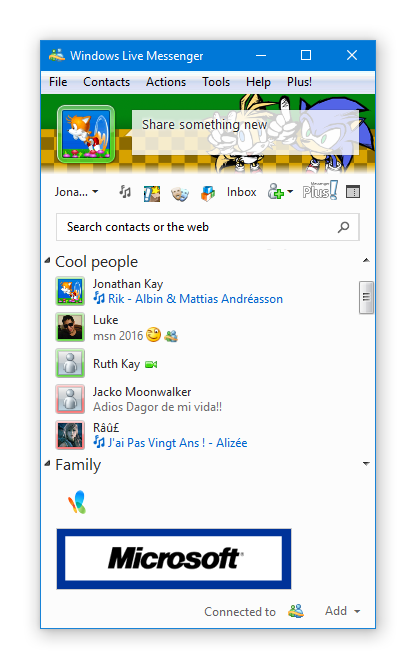
In the last 24-36 hours, a handful of users have been reporting infrequent outages resulting in error code 80072efd (can’t connect to the server). Waiting a few minutes and just trying again usually will remedy the problem.
Four days ago it was reported on the forum that all the bn1 category servers had disappeared, but the actual connectivity problems with Messenger were not reported until several days later.
So far I have not seen the issue on any of my accounts and therefore have not yet been able to properly investigate the situation. However, at the moment my best guess is that the servers are being reorganized in some way and when you get the error message, you’ve been redirected to a server that is no longer operating. At the end of 2014, the same problem occurred when some of the servers started to phase out direct MSNP and HTTP access. However, I think this might a bit of a different situation.
Although it may or may not be related, during the same time period I have also seen some disconnections with Skype causing it to sign out completely, which usually mean the server has signed me out automatically. These sign outs might indicate that Skype’s infrastructure is also being changed too.
Unfortunately the inner-workings of the Messenger servers have never been completely fully known, so we’ll have to continue monitoring to see what happens.
Messenger Reviver 2 temporary download
Update:
Both Google and Microsoft unblocked the original Reviver links from their respective browser detection engines within 12 and 3 hours respectfully.
Although frustrating for the need to continually stay on top of these false positives, I do applaud them both for being quick and relatively painless to resolve the situation.
I have returned all the links, with the exception of this page, to the originals.
Here is a temporary link to download Messenger Reviver 2
| Download Messenger Reviver 2 |
It seems someone doesn’t like the idea of Messenger Reviver and has reported all my links as malware.

I suspect this may be related to McAfee being slow about removing a recent false positive. Having these false positives removed takes up time in my life every week, but the antivirus vendors have always removed Reviver without question, although naturally they take their time about doing it.
I find the best way to check software (including Messenger Reviver) is to use virustotal.com. The current analysis reveals that almost every vendor agrees it’s clean.
In the past, I have had infrequent threatening comments directed at me, specifically from those who trust their antivirus software without question and claim that I am harming their computer. I have had my registrar falsely accuse of me of distributing malware, giving me a 24 hour warning to “remove it” or risk losing my entire account. In all instances in these situations, after reviewing the real facts, these people stand down.
Ignoring anything else, just thinking logically, why would I, someone who has been assisting people with Messenger problems for for nearly 15 years, run a blog for 10 years, with comments, forum, live chat on a variety Messenger related topics, only to trick a few people into installing malware now. Why would I ruin my reputation like that? It just doesn’t make any sense.
Messenger Reviver does not do anything other than what it says it does. It does not report any statistical data or personal data about yourself or your computer, it does not install anything other than Messenger, it does not contain ads, or contain any income-generating mechanism. Messenger Reviver loses me time and money and it is simply a work of love.
Which is exactly why the icon for Reviver is Messenger with a heart.

Thanks everyone for your support.