Category Archives: Uncategorized
Messenger and Microsoft accounts down for some users today (error code 81000395)
This afternoon Microsoft account based services like Messenger, Skype, Xbox, Outlook.com and others are experiencing intermittent issues.
In Messenger you’ll get error code 81000395 when you try to sign in. Additionally when you do sign in, contact lists may be incomplete.
Just keep trying and it should eventually allow you to sign in.
You can also check the Skype heartbeat and Office.com/Office 365 status pages.
Too many messaging systems?
In the heyday of Messenger’s popularity, I had very little reason to use any of the other instant messaging services on a regular basis, because (almost) everyone used Messenger!
However, today’s XKCD comic expresses my current situation perfectly:
To further explain, here’s a screenshot of the messaging section of my taskbar.

There’s at least nine applications for instant messaging, not counting that some connect to more than one chat service. Within each application, I tend to have a completely different group of contacts, and some are used more so for audio, group, or exclusively text communication.
Although over time I’ve become more accustomed to knowing which contact is trying to talk to me on which application, and the required CPU and memory usage for each application hasn’t been too noticeable in general usage, searching for information can be quite difficult as the message history for each contact usually can only be searched within the application or service itself (or virtually not at all, Google Hangouts).
Recently Microsoft has shown that they are working on a feature (called My People) for Windows 10 that would pin contacts to the taskbar instead of individual applications. The feature has been delayed and may not work with existing desktop applications (which should be the subject of another article), so this may or may not help the situation.
Messenger on its own originally supported both the .NET Messenger Service/Windows Live and AOL Instant Messenger, and you can still see the basis of this if you hover over a contact in Messenger 2012 (look for the Networks: heading).
Additionally, Messenger originally supported a full API back in the 90s to allow others applications to fully communicate through Messenger without evening opening the program. This was quickly abused and scaled back slightly but the API is still usable and was made use of in tools like Messenger Plus!, Outlook, Outlook Express and others. Almost no instant messaging applications support this level of control now.
I’m curious how many messaging applications others use, so I’ve made a poll on the forum where you can indicate which applications you actively use on your PC.
Groups feature disappears
Over the past week the persistent groups feature in Messenger has completely disappeared. If you had existing groups loaded in Windows Live Messenger or Butterfly Messenger, they will now appear as offline. Additionally, if you delete your locally stored cache of contacts or sign in somewhere you haven’t signed in before, you will see that any existing groups simply no longer exist.
Back on the server side of Messenger, if you attempt to access the groups or create another one, the service will reply with the error message “Circle no longer supported”. (Circles is the original name of the groups feature.)

Why this finally disappeared now is unclear, as the underlying groups feature in OneDrive had its demise back on October 16th and you haven’t been able to reliably create new groups in a while.
Additionally, this seems to be the end of group messaging on Messenger, as the alternative of adding people into conversations hasn’t been working since June of last year.
I’m thinking of making of a relay bot to get group messaging working again in some way, would anyone be interested in that?
Outlook.com dropping DeltaSync support (and possibly MSNP) June 30
If the title sounds familiar, it’s because this whole situation started back in December. Subsequently the disastrous KB3093594 patch was released to replace DeltaSync with Exchange ActiveSync, and then withdrawn. The patch was clearly rushed and untested, as it crashed on Windows 10 and usually fell short of fully synchronizing messages.
Just like back in December, a number of users have notified me that they’ve received an e-mail from Microsoft entitled “Action required for users of Windows Live Mail 2012”. This was sent last month and I’ve still yet to get my own copy of the message. I’m guessing you need to be a daily user of Live Mail to have received it.
The following are the important portions:
It appears that you are currently using Windows Live Mail 2012 to connect to your Outlook.com account. Windows Live Mail 2012 does not support the synchronization technologies used by the new Outlook.com. When account upgrades begin at the end of June, you will no longer be able to receive email sent to your Outlook.com account in Windows Live Mail 2012. Rest assured, you can always access your email by logging into Outlook.com from any web browser, and you will continue to have access to all your data that is currently in Windows Live Mail 2012.
Please take action before June 30th, 2016, which is when we’ll begin upgrading accounts that currently use Windows Live Mail 2012. If you have more questions, please find answers to common FAQs in this help article, or you can contact Microsoft support.
Both in the email and the above referenced help article, they do not cover using IMAP or POP3 as an alternative so you can continue to use Live Mail. Instead they’re more interested in pushing you to the Windows 10 Mail application or signing you up for Office 365. Re-adding your account using IMAP would be my recommendation if you make use of Live Mail and Outlook.com/Hotmail.
What does this mean for Messenger?
Even if you don’t have Messenger installed, Windows Live Mail 2011 and 2012 partially sign you into Messenger using MSNP21. This Messenger connection is used for e-mail notifications (when it worked) and although it’s technically a separate service, downloading your contacts. While the announcement from Microsoft specifically mentions receiving e-mail, which is done over the separate DeltaSync protocol, there is a possibility that this has been one of the key reasons that MSNP21 is still operating and therefore the protocol could be shut down on June 30th. Without further details there is no way to know until then.
Recent Messenger outages
UPDATE (2016-02-12): After more investigation, it seems the DNS reported in some regions (especially in Europe) will connect you to servers that are no longer operating. Reviver has been updated to fix this issue. If you are having this problem, please revive Messenger again using Messenger Reviver 2.4.7.
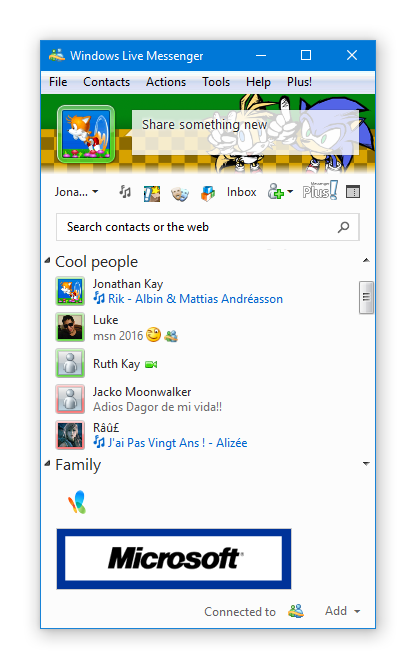
In the last 24-36 hours, a handful of users have been reporting infrequent outages resulting in error code 80072efd (can’t connect to the server). Waiting a few minutes and just trying again usually will remedy the problem.
Four days ago it was reported on the forum that all the bn1 category servers had disappeared, but the actual connectivity problems with Messenger were not reported until several days later.
So far I have not seen the issue on any of my accounts and therefore have not yet been able to properly investigate the situation. However, at the moment my best guess is that the servers are being reorganized in some way and when you get the error message, you’ve been redirected to a server that is no longer operating. At the end of 2014, the same problem occurred when some of the servers started to phase out direct MSNP and HTTP access. However, I think this might a bit of a different situation.
Although it may or may not be related, during the same time period I have also seen some disconnections with Skype causing it to sign out completely, which usually mean the server has signed me out automatically. These sign outs might indicate that Skype’s infrastructure is also being changed too.
Unfortunately the inner-workings of the Messenger servers have never been completely fully known, so we’ll have to continue monitoring to see what happens.
Messenger Reviver 2 temporary download
Update:
Both Google and Microsoft unblocked the original Reviver links from their respective browser detection engines within 12 and 3 hours respectfully.
Although frustrating for the need to continually stay on top of these false positives, I do applaud them both for being quick and relatively painless to resolve the situation.
I have returned all the links, with the exception of this page, to the originals.
Here is a temporary link to download Messenger Reviver 2
| Download Messenger Reviver 2 |
It seems someone doesn’t like the idea of Messenger Reviver and has reported all my links as malware.

I suspect this may be related to McAfee being slow about removing a recent false positive. Having these false positives removed takes up time in my life every week, but the antivirus vendors have always removed Reviver without question, although naturally they take their time about doing it.
I find the best way to check software (including Messenger Reviver) is to use virustotal.com. The current analysis reveals that almost every vendor agrees it’s clean.
In the past, I have had infrequent threatening comments directed at me, specifically from those who trust their antivirus software without question and claim that I am harming their computer. I have had my registrar falsely accuse of me of distributing malware, giving me a 24 hour warning to “remove it” or risk losing my entire account. In all instances in these situations, after reviewing the real facts, these people stand down.
Ignoring anything else, just thinking logically, why would I, someone who has been assisting people with Messenger problems for for nearly 15 years, run a blog for 10 years, with comments, forum, live chat on a variety Messenger related topics, only to trick a few people into installing malware now. Why would I ruin my reputation like that? It just doesn’t make any sense.
Messenger Reviver does not do anything other than what it says it does. It does not report any statistical data or personal data about yourself or your computer, it does not install anything other than Messenger, it does not contain ads, or contain any income-generating mechanism. Messenger Reviver loses me time and money and it is simply a work of love.
Which is exactly why the icon for Reviver is Messenger with a heart.

Thanks everyone for your support.
Messenger Plus! download link disappears (but direct link still available)
 Up until now Yuna software has kept Messenger Plus! (for Windows Live Messenger) still available for download.
Up until now Yuna software has kept Messenger Plus! (for Windows Live Messenger) still available for download.
This changed yesterday as the Plus! download page now indicates that it is no longer available:
Messenger Plus! for Windows Live Messenger
Messenger Plus! For Windows Live Messenger has been discontinued.
Thank you for your support over the years.
Please try Messenger Plus! For Skype.
Messenger bay servers disappear, then reappear
 Within the last few hours, the Messenger “bay” group of servers all went dark causing outages for a small number of Messenger accounts whom Microsoft has deemed only usable on that group of servers.
Within the last few hours, the Messenger “bay” group of servers all went dark causing outages for a small number of Messenger accounts whom Microsoft has deemed only usable on that group of servers.
If this affected you, the error code you would have seen was 80072efd or in more useful terms, Can’t connect to server.
A good chunk of the servers have now returned and those accounts should now again be operational.
Given that we’ve seen larger changes happen around this time on Thursdays in the past, I highly suspect they were offline for some sort of maintenance, possibly related to the new Skype web client in Outlook.com.
As always, you can monitor the servers yourself by going to dx’s ever useful ismsndeadyet.com (choose “Click to show needlessly detailed server status”).
Merry Christmas and Happy Holidays
 Greetings,
Greetings,
Just a quick note to wish my readers and users a very Merry Christmas and Happy Holidays (whichever applies to you!).
Wishing you all the best!
Jonathan
Offline messaging broken
Offline messages in Messenger have always been stored on Hotmail (now Outlook.com), and with the e-mail count and notifications for Outlook.com in Messenger being removed recently, it was no surprise when the reports that offline messaging was no longer working. I can sadly confirm that to be the case.
However, it’s more complicated than simply being gone. Your offline messages can be triggered to be sent to you in Messenger… by using Skype.
If you want to try this yourself, link your Messenger Microsoft account to a Skype ID. Then with Messenger signed in already, log into Skype using your normal Skype username (you could use your Microsoft account as well, but you don’t have to). As soon as Skype logs in, your offline message will magically appear in Messenger. Note this requires Messenger 2012, it does not seem to work on 2009.
Additionally, you can also see your offline messages by using Outlook.com’s web messaging feature by signing in with your Microsoft account (note that it does not need to be a Live/Hotmail address to work).
