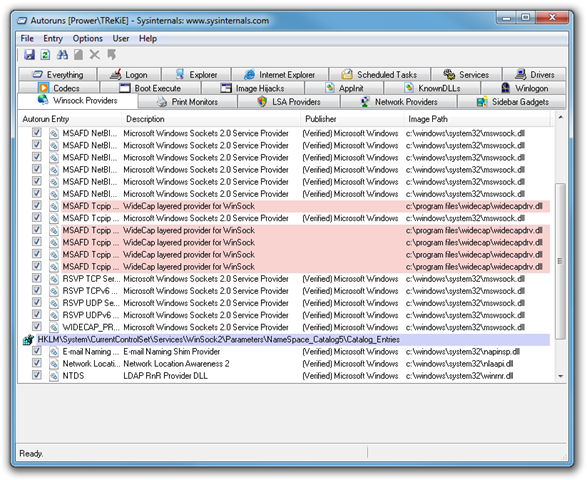Monthly Archives: January 2012
Intel AppUp Center is an AppDown
Earlier this week my friend David pointed me in the direction of Intel’s AppUp software, as they are running a deal where you get Angry Birds Rio and Chicken Invaders 4 (Ultimate Omelette Christmas) for free when you make your account. I, for one, enjoy a quick, fun (and free) game and Intel seemed trustworthy enough, so I went ahead and installed it.
First and foremost it feels like it takes forever to even get inside the software. On my (Intel) SSD and 10Mbit connection it takes about 20 seconds to completely go through the startup procedure involving some weird progress bars, a logo which comes, goes, comes back, and a random Intel copyright message which shows up to signify the end of the process. Compared to the instant-ness of the Android Market or even iTunes in a virtual machine, this is hardly an ideal initial impression. Additionally, it’s consistently this slow too, not just the first time.
Once you get running you’ll find yourself in a framed window, with the usual custom user web-like interface and standard “app store” features. Design-wise everything seems typical, except in the default non-maximized state, elements in the interface seemed a bit crunched together despite ample space available on the screen. The maximized state was much better, so I suspect it was designed to operate in the larger size.
The downloads happen in small little boxes with tiny progress bars and even though both Angry Birds and Chicken Invaders used the Windows Installer, neither seemed to fully communicate with the AppUp software which simply scrolled “Installing” back and forth with a marquee progress bar awaiting the end of the install. Not a huge problem, but this lack of detail makes it seem like the applications aren’t integrated with AppUp and are on their own. An impression we’ll soon see is incorrect.
With the install complete, I went into Chicken Invaders and amused myself for a little while. The graphics were cute, the music was well done and the gameplay fairly fun. Clearly someone put some love into the game, but having gotten stuck on Chapter 4, I put it away and moved on to something else.
The next day brought Windows Updates, which led to the inevitable reboot and once that was finished, I noticed a new icon had appeared in my notification area. I’m sure it will not come of any surprise to you who the new icon invader belonged to. 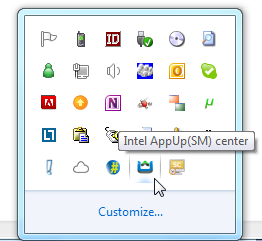
So opening up Autoruns yet again, we discover this amusement…
AppUp had added two new entries, “Intel AppUp(SM) center” (which is an invisible background process I’ll come back to shortly) and “Intel AppUp(SM) center_Nagware”. I’ll give Intel full credit here, telling me their unnecessary notification area process is “nagware” truly assisted in making sure it doesn’t run again on my machine.
I unchecked both, logged out of Windows and logged back in.
Then I thought, “wouldn’t it be fun to shoot some chicken invaders after all that?” Unfortunately Intel didn’t think similarity and was not pleased that I had the audacity to disable their startup process.
 Apparently my installation is now “corrupted or not up to date” and I’ll need to reinstall the latest version. Right.
Apparently my installation is now “corrupted or not up to date” and I’ll need to reinstall the latest version. Right.
So I headed over to the Start menu and clicked on the Intel AppUp center shortcut. After the increasing annoying 20-second startup delay, I closed it and started Task Manager. Sure enough, a process belonging to Intel named ismagent.exe was running.
 Remember the original “Intel AppUp(SM) center” shortcut I disabled earlier? Sure enough, following its shortcut pointed to this C:\Program Files (x86)\Intel\IntelAppStore\bin\ismagent.exe executable.
Remember the original “Intel AppUp(SM) center” shortcut I disabled earlier? Sure enough, following its shortcut pointed to this C:\Program Files (x86)\Intel\IntelAppStore\bin\ismagent.exe executable.
With all this determined, I tried to run Chicken Invaders again. It worked just fine this time and with Christmas music playing, I made fried chicken of the chicken invaders again.
In reflection, having been at the mercy of Intel software before, the quality shown here doesn’t surprise me much. Don’t get me wrong, the people at Intel are absolutely amazing at consistently bringing out hardware engineering marvels, but when it comes to software, well, they just don’t seem to get it.
And sure Microsoft can be poor with some of their choices at times (especially dealing with the installation of Windows Live products for example), but they’ve never deliberately broken themselves because you removed one of their applications from startup… especially when said startup process doesn’t even seem to be required to be running all the time. Surely if their background Services Manager is needed when starting one of these applications, why not just start it up in the background automatically? This really isn’t rocket computer science.
When I built Skype Call Button, one of the key components threw me into the realm of registry hackery and because of that, I knew it could be easily broken by other software. So to combat the problem, I have the software do a check on all my modifications when the software next starts, and if something has changed the configuration, it prompts to fix itself. Sure, it’s not perfect and probably could be expanded even more, but I thought it best that I try to help the user as much as possible.
So if I can do it, you would think one of the top technology companies in the world could too. That said, I figured I should take a quick glance at how this software is architected.

The main folder here is fairly uneventful. Explorer reports 124 files, 14 folders, totaling up to 53.2 MB of disk space. Of interest is the uninstall.exe, which I remember was created during the initial installation when the setup declared it was “creating uninstaller”. Since their “apps” use the Windows Installer, I think it’s fairly ridiculous that they felt they had to engineer their own installer and uninstaller.
In the main \bin folder, you’ll find 13 executables and 53 DLLs including a few well known favourites, such as cURL, gSOAP, OpenSSL, Qt (including WebKit), and SQLite. This isn’t bad thing in of itself, but the requirements for AppUp say it requires the .NET Framework. Yet, they don’t seem to have used the framework at all as they have used third-party open source libraries instead, and have completely over-engineered what appears to be relatively simple software.
I’ve used my share of these app stores in the past, and although some have been fairly disappointing (for example, the Games for Windows Marketplace didn’t have any search capability until it was recently absorbed into the Xbox website), this one ranks pretty low among them.
I’m not even entirely sure why Intel feels the need to be in this market; surely most of their software partners can provide a better offering?
I’ll be leaving both Intel processes off my startup. If I feel the need to shoot chickens again, I will happily just start their background process myself.
The cloud has been made happy again
Some of you may recall that a month ago, I was having problems syncing with OneNote and SkyDrive. Despite hours of checking through the various libraries and layers of software that might have been broken, I didn’t seem to get anywhere.
 That said, there’s another odd problem I’ve observed over the past month where Outlook would pop up a “MailTips could not be retrieved” message whenever I composed email.
That said, there’s another odd problem I’ve observed over the past month where Outlook would pop up a “MailTips could not be retrieved” message whenever I composed email.
As I’m the only person on my Exchange server and so the feature didn’t do anything for me, I just assumed Exchange 2010 SP2 had broken something (also released and installed at the beginning of December).
But it showed up today and I figured I would deal with it.
I’m no stranger to these problems as previous Exchange/Outlook versions were far less forgiving, so my first step was to check if it could actually get to Exchange Web Services and the offline address book on my domain. I popped in the URLs in IE and they worked. Then I moved on to the Autodiscover configuration. Again, putting the URL in IE, punching in my credentials, resulted in everything checking out.
Thankfully Outlook has its own Autodiscover test feature, which outputted an error of 0x8007273D or The attempted operation is not supported for the type of object referenced.
This rang the alarm bells in my head immediately. This was just another version of the weird “sorry, I can’t do that Jonathan” message. A search only found one post talking about this error code with Autodiscover and no real solution. So although connectivity was fine in the browser, there was some connectivity or protocol problem between these few applications and the outside network.
Unfortunately debugging the traffic itself is near to impossible in this case, since both programs are closed source and one can’t just load up Wireshark to poke into HTTPS traffic. But I had a hunch that I wouldn’t need to go through all that, instead I loaded up the incredibly useful Windows SysInternals autoruns tool and starting going through the network related tabs.
And sure enough, conveniently highlighted in red (due to no digital certificate) was my problem – WideCap. Although I’ve been using “sockscap”-like software to proxy or tunnel my connection (when needed) for quite some time, I had only seen WideCap referenced somewhere very recently and tried it out… and forgotten about it.
So, heading over to the Programs applet, the final piece fell into place.
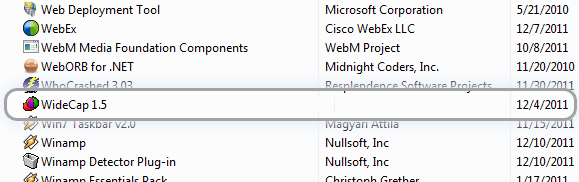
…installed on December 4th. Just a week before I noticed the OneNote problem.
So I uninstalled it, rebooted the system and loaded up OneNote. The web sync now magically worked. I started Outlook, did the Autodiscover test and it succeeded. MailTips were once again working in a new email reply. All was working again.
In my original post you may have noted that there was a thread with several people with the same problem. Although I’m not at all suggesting they’ve all installed WideCap, but I do suspect they’ve installed some other software which has lovingly inserted a winsock provider or something similar into their installation.
Back on the Messenger newsgroups, the top issue was signing into the Messenger service and if IE was working, thus proving the SSL parts of Windows were functioning, the problem usually was third-party software (almost always “internet security” related applications). In fact since Messenger was unaffected by this problem and it’s usually the first to break, it didn’t occur to me to check for this possibility a month ago.
So, another case is closed, my cloud is happy again and I’m pleased.

Fair thee well MSN Direct
 For over six years now I’ve had a MSN Direct watch on my wrist. I was originally given the Suunto n3 at a MVP event (which subsequently caused much grief trying to activate it) and later on was upgraded to a n3i.
For over six years now I’ve had a MSN Direct watch on my wrist. I was originally given the Suunto n3 at a MVP event (which subsequently caused much grief trying to activate it) and later on was upgraded to a n3i.
At the time, smart phones and their attached data plans were still in their infancy and were quite expensive. So MSN Direct, being only ~$80/year and only a once-a-year expense seemed reasonable. You got different watch faces, weather, news, your calendar, Messenger integration, movie info, and other information all right there on your wrist, without any synchronization or fuss. As long as you kept it charged and stayed in North America, it just worked.
Or did work until a few hours from now when they pull the plug.
Admittedly those of us who actually used MSN Direct have been surprised that it’s lasted this long. I suspect it’s only stayed up for contractual reasons with the various vendors involved, as well as not being all that expensive to maintain. MSN Direct uses “DirectBand”, a Microsoft technology which injects data into the subcarrier of an FM radio station. So beyond the initial installation and probably a regular payment to the related media conglomerate, it probably didn’t cost anything to be running (web costs, support, notwithstanding).
One annoying factor about the watches is that like old-school PDAs, when they run out of power, all data contents are lost. This wasn’t a huge deal before as they’d just re-download all their data from the network, but now without the network, a power outage would drop all the downloaded fancy watch faces and any other information stored inside permanently.
 This known, about four months ago I opened up my watch, took big high resolution DSLR pictures of the battery and noted down all the part numbers on a quest for a battery replacement. The battery had lasted at least five years, so I figured a new one would do the same if treated well. My web searches on the various part numbers yielded no results. So hoping they could assist with alternatives, I sent my information and pictures to a variety of battery vendors online (including one I’d dealt with before for batteries for my old Microsoft Cordless Phone).
This known, about four months ago I opened up my watch, took big high resolution DSLR pictures of the battery and noted down all the part numbers on a quest for a battery replacement. The battery had lasted at least five years, so I figured a new one would do the same if treated well. My web searches on the various part numbers yielded no results. So hoping they could assist with alternatives, I sent my information and pictures to a variety of battery vendors online (including one I’d dealt with before for batteries for my old Microsoft Cordless Phone).
I got two replies – one was shorter than a Steve Jobs email, “We cannot provide.” The other was a little more gracious but it was clear all they did was copy/paste my part number into their search box (as if I hadn’t done that myself). None of the others bothered to reply.
So, I gave up on that as a single forget-to-charge would drop the contents of the watch and eventually I’d be back in the position I’m in now anyway.
I have been watching a variety of alternatives for quite some time now – the MetaWatch, inPulse, i’m watch (vapourware), and many others. I’m not really sure if I want to buy into any of these.
 The “killer feature” of MSN Direct for me was the calendar and the reminders. Basically, you installed a small Outlook add-on and as you added calendar events, they would be sent to the MSN Direct servers and out to your watch automatically. If the calendar event had a reminder, the watch would beep at you at the appropriate time and your calendar event would be displayed.
The “killer feature” of MSN Direct for me was the calendar and the reminders. Basically, you installed a small Outlook add-on and as you added calendar events, they would be sent to the MSN Direct servers and out to your watch automatically. If the calendar event had a reminder, the watch would beep at you at the appropriate time and your calendar event would be displayed.
However, my phone (with some minor exceptions) can handle this task relatively well now so that feature has been become less and less important. With that set aside, I’ve also been looking at “normal” watches too. I have to say I haven’t found anything yet that has stood out to me and the only one I’ve really liked was the GIEZ GS1300B-1, brought to my attention by my not-related-but-still-have-the-same-last-name contact Julian Kay. Unfortunately it’s a little too out of my league right now though.
So, I’m not really sure what I’ll do. For now, I’ll probably just hunt around in my drawer for some older watches I used to wear and go from there. Which is probably what most MSN Direct users did quite some time ago.
RIP MSN Direct.

![Autoruns [ProwerTReKiE] - Sysinternals www.sysinternals.com Autoruns [ProwerTReKiE] - Sysinternals www.sysinternals.com](https://messengergeek.files.wordpress.com/2012/01/autorunsprowertrekiesysinternalswww-sysinternals-com_thumb.png?w=600&h=441)