How to disable Messenger (Messaging) in Outlook.com
Last week, Microsoft announced (yet another) rebrand of Hotmail to Outlook.com. It has received plenty of favourable reviews and praise but one feature is extremely annoying – and that is, like the Windows 8 Metro Windows 8-style UI Messaging application, it automatically logs you into Messenger and connected services (Facebook Chat) when you sign in, with no ability to log off instant messaging except for setting your status to “invisible”. (Side note: Windows 8 Messaging now thankfully has a global off switch added into its settings since the Release Preview.)
I’m sure there are people who don’t mind this – perhaps they don’t use instant messaging or they keep webmail open all the time anyway (in fact you get a small bonus feature if you do). I personally use the actual Outlook desktop application and only use webmail when I’m away from my own PC, so I’m not too keen to be speaking of people when I’m just trying to quickly access my email from other locations.
So I looked for a way to disable this from happening and after rummaging through the options unsuccessfully, some searches to see if anyone else had already figured it out, I started looking through the code, and found the key: geo.messenger.services.live.com geo.gateway.messenger.live.com (changed December 2012).
So to disable Outlook.com’s Messaging feature, all one has to do is block this host and the easiest way to do this is to add it to your hosts file. If you’re not sure how to do this or want to save time, I’ve made a quick tool for Windows users below which you can easily run to automatically add (or remove) blocking this host. To make this change yourself manually, you find yourself on a machine without administrator rights, or you use another operating system, see Other Options below.
Download the Disable Outlook.com Messaging tool
Using the tool
To start, download the Disable Outlook.com Messaging tool, open the zip file, and run the application inside. You’ll be prompted for administrator rights so the tool can make modifications to your hosts file, and then you’ll receive a message indicating the change has been made. Please note you’ll need to restart your browser to see the change.
To remove the entry in the hosts file, run the tool again, the messenger entry will be removed and you’ll receive a message notifying you as such.
If required, you can use the /q command line parameter to avoid seeing the notification messages that the change has been added or removed.
After the change
Once the hosts file entry has been added, when you click Messaging in Outlook.com, you will see an attempt to sign in but it never will be successful. With the new Messaging pane added in 2014, you will also need to collapse the Messaging pane by clicking on it: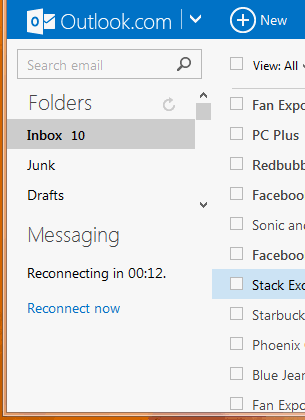
Other options
If you wish to add the entry to the hosts file yourself and use Windows, press the Start button (if you use Windows XP, click the Run option) and type:
notepad %systemroot%\system32\drivers\etc\hosts
then press Ctrl-Shift-Enter to start Notepad with administrator rights. Once Notepad starts, add the following line:
0.0.0.0 geo.gateway.messenger.live.com
Then close Notepad and save. Now just restart your browser to see the change.
If you’re on a Windows machine without the ability to get administrator rights, such as a work setup or library and there is an available version of Internet Explorer available, commenter qiang reminded me that you can use the Restricted Sites zone to block specific hosts like this one. To do so, after starting Internet Explorer, press the Alt key on the keyboard to bring up the menu bar, choose Tools, then Internet Options, then the Security tab, choose Restricted sites and finally press the Sites button. In the ‘Add this website to the zone:’ box, type geo.gateway.messenger.live.com and choose Add. Then click Close, and OK in the remaining open options windows. If outlook.com is already open, sign out outlook.com and sign back in to see the change.
If you’re using another operating system, the How-To Geek has tutorials for both Ubuntu Linux and OS X (the Windows one is missing the fact you need to start Notepad in Administrator mode if you’re following this guide).
Additionally, you could use firewall software to block outgoing connects to this hosts. Unfortunately the built-in Windows firewall only supports IP addresses and since these can change, it isn’t too useful for the purposes of blocking this.
Final notes
As modifying the hosts file requires administrator rights, this probably won’t be successful on machines you might use when you’re out and about. Of course, the best solution would be for Microsoft to add this feature into Outlook.com itself and in fact, the web messenger in Hotmail initially didn’t allow you to log out either but the feature was added later on. I certainly have no idea why is was deemed unimportant to be included in the current release of Outlook.com and it seems many of you agree with me.
Posted on August 7, 2012, in Messenger, Messenger Tools, Outlook.com, Tools, Uncategorized. Bookmark the permalink. 120 Comments.
My main problem is that Messenger, once it switches on, which it does by itself, seems to block my computer and/or outlook. It just freezes, the mouse pointer disappears or immobilizes etc. That´s why I want to get rid of it. Just adding the messenger server site to blocked sites, as per above instruction, doesn´t help, because messenger is still on, even though it cant connect. Bizarre, too, that one is sometimes logged off messenger automatically and has to press a button to log on, but even if i dont, it will log on by itself later
edit. it doesnt work on at all on xp ?? why 😦
Greetings. Which part isn’t working exactly? The tool or the idea of adding to the hosts file? Assuming the latter, Microsoft has slowly been deploying a new version of Outlook to some users and that may use a different host or way of doing things. Unfortunately none of my accounts have yet to be affected and no one else has mentioned any details yet.
SKYPE & OUTLOOK TIPS
If you sign into Skype via Outlook account it will NEVER allow you to sign back out! It is a HORRIBLE feature due to the Merge of Msn and Skype!!! It will repeatedly sign you in even if you close Skype. What did I do to end this MADNESS?
1. I looked up tips on the internet which told me to Download stuff to block things but I don’t like all this unnecessary downloading so… I took the info I needed and made it work by God’s grace!
2. I opened Internet Explorer (IE) went to my Menu bar which is at the top of the screen (example:File, Edit, View, Fav, Tools) Clicked on Tools -> Internet Options -> Security -> Restricted Sites -> Sites.
3. Where you see the box “Add this website to the zone” type in geo.gateway.messenger.live.com and click the button ‘Add’, then click Close and then click ‘OK’. I can’t remember if I closed the IE browser after that, but you can close and re-open it just in case!!! Please note this option is not available in Firefox which is the browser I normally use, but it worked in Internet Explorer for me!
4. This stops & blocks Messenger from signing in via Skype. My Skype sign-in window stuck for a few minutes but I left it and it Eventually went back to the Sign in window which allows you to click the option “<– Sign in with a different account, it is in the bottom left hand corner of the Skype sign in window.
5. When you click that ‘Sign in with a different account”, option in the bottom left hand corner, it brings up the SKYPE ONLY sign in window.
6. So all you have to do is type in your Skype Name and then your Password below & click the Sign in button below. This way when you sign out you will ACTUALLY be Signed out!!!
7. I Pray this works for you as it did for me cause this Automatic signing in thing is EXTREMELY ANNOYING!!!
8. Let me know if it works for you and Share so others can Benefit!
Thanks!!! After the recent fiasco with G-Mail, I moved back to my ISP’s supplied address, but it uses Outlook online. I did not want any form of chatting (or whatever). Why on earth this isn’t optional I don’t know, but I sure do appreciate the fix.
Just an added comment — it worked fine on one computer, but is not installing on another one. I’m the sole Administrator, and I know how to use Admin install. The only other difference is that one system is 64-bit (not working/installing) and the other is 32-bit (no problems). Could this be the problem?
Thanks, but a ZIP file? Really? in 2013? I am not downloading another program to open up this file.
I think it’s kind of funny that messenger was supposed to go away in favor of Skype like six months ago, yet outlook.com still automatically signs us into messenger. genius.
(also, thanks for this. every time I get a new computer, the interwebs bring me back to this blog post.)
Hi
I posted this about a week ago, but for whatever reason can’t see it and am still having the issue.
First, thanks for the work-around. I really appreciate it when someone makes the effort to find a help-solution for those of us who don’t have that skill.
However, can you enlighten me as to why this is working on one of my systems (Win Pro 7 32-bit) but will not install on my others (Win Pro 7 64-bit).
Thank you!
NEVER add such command to your original “host” file.
!) Create a new file with NotePad, name it Host. Add the line: 127.0.0.1 geo.messenger.services.live.com
(Never add a command starting with 0.0.0.0. That is not your computer IP in fact, that means ANY computer!! )
2) Go to C\Windows\System32\Drivers\etc\. Back-up your original “host” file by renaming it: host.bak
3) You can now add your new file to that directory or folder. Both files can be in the same location. Your system will only use the new file as it will not read a host file with an extension.
Warning:
0.0.0.0 geo.messenger.services.live.com pause a Trojan threat to your computer. A TojWare.Win32.Qhost~1459@116242354 has been identified by Internet Security. The threat is due to the entry “0.0.0.0” as this is a fake IP and NOT your computers’ which have an IP like 127.0.0.1
You have been warned!
Greetings eva. This is a false positive and frankly is ridiculous. You can’t get a trojan by pointing a host to an IP address that isn’t reachable (0.0.0.0). If I was using an antivirus that reported this, I would drop it in an instant out of sheer incompetence of the software.
You save my life
thanks!thanks!!thanks
THANK YOOOUUUUUU! Frig! I hate signing in to my e-mail, start composing and infrequently, but really irritatingly, up pops someone’s message and I’m thinking “What the F*(*? oh… yeah… right… chat…” got sooo tired of it, glad someone has the answer, works great, of course :D!
Hey after applying your patch there seems to be a problem with the whole login to the outlook.com page. I tried clearing the cache, removing the hosts entry’s by hand and by the patch… to no avail. Is there any updates that MS has rolled out? Using Win 8.1 and Chrome + Firefox (both have the same issue) if it helps. Thanks!
Back… seems to be working now 🙂 sorry for the other post 😀
You da MAN! Thanks Major!
I just tried to run the program and BitDefender blocked it! Said it was malicious & unsafe! Can you help me to get this installed? I am so fed up with outlook putting chat messages in email with no way to delete them. Who the heck needs a conversation in more than one place anyway?
My messanger says i’m offline and i’m not. Any ideas?
Hi Jonathan,
I’ve just noticed that the Windows Outlook messenger,STORES your conversation history (through Windows Live Messenger, Facebook, Skype), etc. and there is no way of deleting them! This is very disturbing to me that Microsoft is storing private chats with no option to clear the chat history. Is there any way around this??
Just to confirm, you are talking about the Messaging pane on Outlook.com right? I looked around again tonight to see if I could find an off switch and I couldn’t. The Messaging tab doesn’t really have options, and since it all happens on the server, there’s nothing really that can be done until they add the ability to do this.
Out of curiosity, how far back does your history go? It doesn’t seem go any farther than April 17th for me. Also I notice that for conversations on Messenger, the history seems extremely incomplete.
sorry for the late response. Yes, I am referring to the Messaging pane on the right of Outlook.com. I do think it’s outrageous that there is no “off switch” or clear history option. Oddly, my messages do not show dates, only time stamps, so I can’t judge how far back it goes. It does seem to be never ending though.
worked like a charm …many thanks all I get now is an attempt to sign in which fails every time
i download the disable outlook.com messaging tool which work fine, but how can i undo this? if there anyway i can sign back into outlook using my messenger? unblock again? any advise is appreciated, thanks.
Greetings Vero. Just run it again and it will undo the changes.
I tried it on my notebook & it work!!! I will try on my desktop @ work and hopefully it will work like a charm!!! thanks again so much for your time and help Jonathan!!! I really appreciated it!!
Anyone know how to turn off the new ‘feature’ in Outlook where the Messenger panel is loaded at the bottom left with photo icons of people? I don’t want to use Messenger, and this panel completely bogs down my (very slow) internet when it loads and reloads every time I read an email! Not everyone has high speed internet, didn’t MSN think of all their users in developing countries and even in developed countries using slow satellite internet in the mountains like I am. Stupid to keep adding bells and whistles that are resource hogs.
Greetings Leslie. I don’t appear to have this on any of my accounts yet (which isn’t too unusual, they don’t always roll out these things at once). Just to confirm though, have you tried the existing fix on this page?
Thanks, the programme worked for me, has been annoying me for ages that messenger thing.