Use Messenger Reviver 2 to bring back Messenger and beat Skype

| Download Messenger Reviver 2 |
| Version 2.4.9 SHA-1: 508216587726DC0DA62ED4DE97BE2DDDBBC191BA SHA-256: A4DAACF866B9E14BD6613CEECE1C58DA9AC308A457A940E655372AC52FBD0C1D |
May 19, 2017
Microsoft’s Messenger server is no longer operating. Please read about the discontinuation, and download the farewell release.
March 12, 2015
Now Windows Live Messenger 2012 only
With the removal of the last servers supporting the older version of the Messenger protocol, versions of Messenger prior to Windows Live Messenger 2012 will no longer work.
If you’re using Windows XP, Mac OS X, Linux, or any other non-Microsoft Messenger client, you will need to either use Skype or the web-based Messenger client in Outlook.com.
Windows Live Messenger 2012 current issues:
- When you sign in you will briefly see a message indicating that your e-mail address is not verified. This started on on March 5th. It can be ignored.
- Hyperlinks will need to be copy/pasted to a browser as they presently don’t show up as a hyperlink.
Messenger Reviver 2 automatically installs, repairs and/or modifies Windows Live Messenger 2012, 2011, 2009, and 2008 as well as Windows Messenger to continue signing in despite being blocked by Microsoft.
Reviver 2 supports modifying all language versions and can automatically install either 2009 or 2011/2012 versions in 47 different languages.
You will receive one of the following messages if you’re being forced to upgrade to Skype:
A newer version is available. You must install the newer version in order to continue. Would you like to do this now?
A newer version has been downloaded and is available. You must install this newer version in order to continue. Would you like to do this now?

To bypass the forced upgrade, download my Messenger Reviver 2 utility and run the application. As this requires changes to Messenger you may receive a message asking you to allow Reviver to make changes to your computer.
Reviver will automatically attempt to detect if Messenger is still installed, which versions are eligible for modification and if you need to run a repair or new installation to bring Messenger back (if Skype has removed it).
Also available: Messenger Reviver 2 zipped if you are experiencing problems with running Reviver.
Requirements
Windows Vista, Windows 7, Windows 8, Windows 8.1, Windows 10

To revive Messenger, click Start and the process will automatically modify Messenger and restart it.
If Windows Live Essentials is not installed, you will presented with options to either install Messenger 2009 or 2012 in the language of your choosing. Reviver will attempt to guess which language you prefer based on your prior Windows and Essentials language settings.
Additionally if Essentials is still installed, but Skype has removed it, you will be offered to repair your Essentials installation.
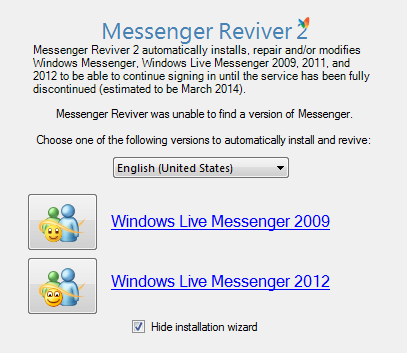

Advanced
 If you wish to do a manual re-install or repair, you can select these options by clicking the Advanced button and choosing the function you would like.
If you wish to do a manual re-install or repair, you can select these options by clicking the Advanced button and choosing the function you would like.
If you are attempting to revive Windows Messenger on Windows XP and do not have Windows Live Messenger already installed, use the Patch Messenger option in this menu to revive it without further Live Essentials installation.
Easter Eggs
As Messenger Reviver 2 will probably be my last exclusive Messenger project, I have added a few small Easter eggs into the application for fun.
Animated MSN butterfly
![]() When you open Reviver, you’ll find an animated MSN butterfly in the main window. This is the original butterfly that flew around from MSN Messenger 5.0. Based on highly advanced software engineering, the butterfly will fly around, flaps its wings or just sit quietly. If you click the butterfly when it’s not busy, it will react accordingly.
When you open Reviver, you’ll find an animated MSN butterfly in the main window. This is the original butterfly that flew around from MSN Messenger 5.0. Based on highly advanced software engineering, the butterfly will fly around, flaps its wings or just sit quietly. If you click the butterfly when it’s not busy, it will react accordingly.
Messenger spinner
![]() If you click the About button, you’ll find the original Messenger signing in spinning animation in the top-left hand corner.
If you click the About button, you’ll find the original Messenger signing in spinning animation in the top-left hand corner.
The MSN sound
Back in 1996, MSN had a sound they used for their advertising which accompanied the various letters of M-S-N. I was fairly fond of it, and I’ve included it in Reviver. Single-click the above mentioned spinner to initiate the sound and watch the letters light up.
There’s one more small addition, but I’ll let you find that one yourself 🙂
If you need help…
Please leave a comment here, visit the forum, the live chat, or contact me directly.
Concise version history (full history)
| May 19 2017 | 2.4.9 |
|
| May 17 2017 | 2.4.8.55 |
|
| May 10 2016 | 2.4.8.0 |
|
| Feb 12 2016 | 2.4.7.0 |
|
| Jan 27 2016 | 2.4.6.3 |
|
| Oct 3 2015 | 2.4.5.4 |
|
| Aug 10 2015 | 2.4.5.0 |
|
| Jul 29 2015 | 2.4.4.0 |
|
| Mar 21 2015 | 2.4.3.0 |
|
| Mar 17 2015 | 2.4.2.0 |
|
| Mar 12 2015 | 2.4.1.0 |
|
| Dec 20 2014 | 2.4.0.0 |
|
| Dec 5 2014 | 2.3.5.0 |
|
| Nov 13 2014 | 2.3.0.0 |
|
| Apr 16 2014 | 2.2.5.0 |
|
| Feb 19 2014 | 2.2.4.0 |
|
|
||
| May 13 2013 | 2.2.2.0 |
|
| May 07 2013 | 2.2.1.0 |
|
| May 04 2013 | 2.2.0.0 |
|
| Apr 25 2013 | 2.1.0.0 |
|
| Apr 25 2013 | 2.0.1.0 |
|
| Apr 24 2013 | 2.0.0.1 |
|
| Apr 23 2013 | 2.0.0.0 |
|
Posted on April 23, 2013, in Messenger, Messenger Tools, MSN Messenger, Skype. Bookmark the permalink. 2,540 Comments.
Melaniehubert731@gmail.com
R.I.P Messenger 1999 – 2013 / 2017
I can’t download it
Well it’s not all that useful anymore, but all the links are still active. Are you receiving any error messages? You may need to temporary disable your antivirus software as non-maintained software tends to get hit with false positives and get blocked accidentally.
The program does not run Windows Live
não gosta esse skype jamais dificil só esta saudade quero volta amo msn muito bom
Pingback: How To Get Windows Live Messenger Back – Tech Blog
Pingback: Продолжайте использовать Windows Live Messenger, не переходя на Skype - My Road
Pingback: Cách lấy lại Windows Live Messenger | Tech Blog
Pingback: Utilizar Windows Live Messenger y no actualizar a Skype con Messenger Reviver - SoftZone