Use Messenger Reviver to bypass the Windows Live Messenger 2009 forced upgrade
UPDATE (4/23/2013): Use Messenger Reviver 2 instead to bypass the forced upgrade to Skype.
Microsoft today started forcing upgrades to Windows Live Messenger 2011 on Windows 7. Unfortunately the 2011 version drops several key features, adds several annoying features, and is not that impressive of an upgrade. Certainly many just prefer to use Live Messenger 2009 and now you can (again).
You will receive one of the following messages if you’re being forced to upgrade:
A newer version is available. You must install the newer version in order to continue. Would you like to do this now?
A newer version has been downloaded and is available. You must install this newer version in order to continue. Would you like to do this now?

To bypass the forced upgrade for Windows Live Messenger 2009, download my Messenger Reviver utility below, open the MessengerReviver.exe file contained within the zip file and click Start. Messenger should automatically exit and then restart normally. You should then be allowed to sign in again.
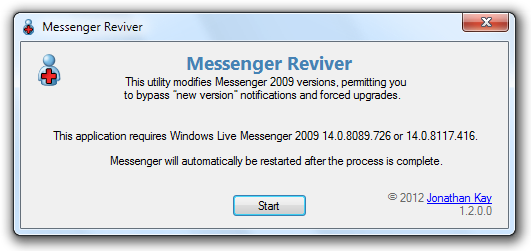
Download Messenger Reviver
Replaced by Messenger Reviver 2
Note that Messenger Reviver requires administrative rights and you will be prompted to authorize if you have UAC engaged.
Requirements
Windows XP, Windows Vista, Windows 7 (any edition of these)
.NET Framework 2.0 or higher (already included with Windows Vista and Windows 7)
Windows Live Messenger 2009 14.0.8089.726 or 14.0.8117.416
Frequently asked questions
Does it work with other modifications to Messenger?
Yes, Messenger Reviver will not remove any changes you’ve made to Messenger. However, if you use such a tool later, you may need to re-run the reviver afterwards.
I am receiving a “Updating Messenger failed” message, how can I fix this?
Although Reviver does several checks and offers solutions to some obvious problems, if Messenger has been heavily modified by other tools, it may not be possible to apply Messenger Reviver. Instead, you may need to repair your Messenger files. Assuming you are using the last version of Messenger 2009, click Start, then Run, enter the following and click OK:
msiexec /fa {B57EAFF2-D6EE-4C6C-9175-ED9F17BFC1BC}
After the Windows Installer completes its work, try using Messenger Reviver again.
A different solution
If you encounter additional problems or don’t like the idea of someone else tweaking with Messenger, another solution to getting signed in again is setting the Windows Live Messenger shortcut into Windows XP compatibility mode. To do this, locate the Windows Live Messenger shortcut on the start menu, right-click the shortcut, choose Properties, then choose the Compatibility tab, choose Windows XP (Service Pack 3) and then click OK. If Messenger is already running, restart it and you should now be able to sign in. Unfortunately by using this compatibility solution, Messenger will change its behaviour as it would operate under Windows XP (for example, a notification area icon with status instead of in the taskbar, and so on). Additionally, some features in Messenger may not work properly since it assumes you’re on Windows XP (for example, Remote Assistance). Messenger Reviver does not have these limitations and I don’t personally recommend using the compatibility technique if you don’t have to.
Version history
06/19/2012 1.2.0.0 First release of Messenger Reviver (this is version 1.2 as it is based on the original Link Reviver code)
Posted on June 20, 2012, in Messenger, Messenger Tools, Tools. Bookmark the permalink. 246 Comments.
Thanks again, this restored some of my faith to humanity. Works fine with either version even after modifying with a-patch. Alas, half of my contacts haven’t found this.
thank you very much.
it is working great!
Hallo
Greetings! 🙂
I really have problems. First I downloaded it then I clicked start on that window so I waited for a long time but nothing happened. I try to downloaded and run again but it totally be like first time.I really need help.
I have a PC with Windows XP Media Edition, SP3 and a laptop with Windows 7. All seemed great when I first installed Messenger reviver on both, but now I am getting a “new mail” notification when I send an email in Hotmail (now Outlook). It’s not the end of the world, but a little annoying. Did I do something wrong when installing the MS Reviver? When I go into Messenger on my Windows 7 laptop, there is no “Help” or any other options to look at anywhere. There are my contacts and I mean ALL of my contacts, including Facebook contacts, but no place to open an “options” window. I do love that I am getting my email notifications when I get a new message, but am baffled at getting the same notification if I replay to a message or send a new message. When I click on Send, I hear “You’ve Got New Mail.” I made a recording of myself saying that when I got my first computer and always replace the standard notification to my recording because it is so much more pleasant than any other sound in Windows. Thanks for any assistance in advance that you might be able to provide.
Greetings Kay. Nope, you haven’t done anything wrong. This is a new bug that showed up in the past few weeks after an Outlook.com update. It’s not a Messenger or Reviver problem because what’s happening is that the Microsoft servers are sending the wrong type of e-mail notification to Messenger whenever you send a new message. So Messenger is just doing what it’s told and there really isn’t anything that can be (at least simply) done about it. My suggestion is to think of it as a send notification 🙂
To bring up the standard menus you’re looking for like the Help menu, Options, etc. in Messenger, just open up any Messenger window, press the Alt key and the menu bar will pop up. You’ll find the Options under the Tools menu as per normal. You can also access the options (listed under ‘More Options’) or permanently show the menu bar (listed under ‘Show the menu bar’) by clicking your name with the drop down icon next to it. Here is a screenshot showing how it appears for me if you’re having trouble finding this.
You’re a genius! I checked my PC with Windows XP Media Edition and it already had the toolbar with the options, so it was only my laptop with Windows 7 that had the problem. I tried your suggestion and now I am able to go in and change things as I please. I will use your suggestion to just think of the glitch as a notification that I sent an email. That was funny. Thanks. I needed that. You’re so kind to help everyone who writes to you. Thanks so much!
You’re very welcome Kay, glad to help 🙂
Indeed, I have installed reviver and was looking how to make a call or send a file… thanks to the Alt key, these functions are back! Thanks you very much, I am so happy I could de-install Skype…
It’s been a while, but I’m back with another question. I was having trouble uploading multiple photos to Facebook and I searched for an answer for why this suddenly became a problem. I found that people were saying that it’s Internet Explorer 11 that is causing this and that I could “roll back” to Internet Explorer 10. I attempted that and it worked, but then some weird things started happening, so I chickened out and did a system restore to an earlier time on my Windows 7 laptop to take it back to 12/26/13. That was the only choice I had to go back to. After that when I would send an email, I would get two sounds “You’ve Got New Mail” which I recorded in my own voice when I got my first computer around 1999. Now, I replied to an email and the reply showed up in my Inbox. Weird, huh? I wish these software designers could test their products before they roll out changes to existing versions. As for Facebook, in Internet Explorer 11, it gives you a basic uploader with 5 lines with the word “Browse” at the end of each line. You have to browse for the first photo, then go to the 2nd line and it automatically goes to the same folder you were in before and you can select the next folder and so on and so forth. I was uploading 46 Christmas Eve photos and it took forever. Any ideas?
Greetings, I recently tried Reviver after losing the ability to log on last month to Version 14. And sad to say but not only did it not work but I know can’t login using Windows messenger version 4.7, which I have always been able to use. I am on XP SP3 and did not do the forced skype upgrade. However, I had skype on my machine for over a year and have upgraded it along the way. Yesterday i deleted Skype and MSN messenger several times and I still cant log on to Windows messenger V. 4.7. I have tried all the Fix, new install version in reviver 2.2.2 and still no go. Any help or ideas would be greatly appreciated. I truly hate skype and don;t know anyone on google chat to switch to it 😦
For some reason I’m missing messages that others are sending to me on my awesomely revived messenger. This just started happening and is super frustrating. It seems to be when the messenger window of an ongoing chat gets buried behind another window. Any idea what’s going on? Thanks for all your hard work.
Woow that was strange. I just wroge ann extremely
long cpmment but after I clicked submit my comment didn’t shw up.
Grrrr… well I’m not writing aall that over again. Anyways, just wanted tto saay wonderful blog!
Thank you for the sweet piece of software. It fixed my recent not being able to sign in no matter what compatibility mode i use problem.
Hello, I have a problem with one contact constantly disappearing, so every time I start the program I have to add this contact again. Is there any solution for this problem?
I have 2 problems,First,i cant chat with my friends for example.When he connected to msn messenger it show me that he is not online so we cant chat and the second one,when i accept a contact i have to add everytime when i sign in fix these problems